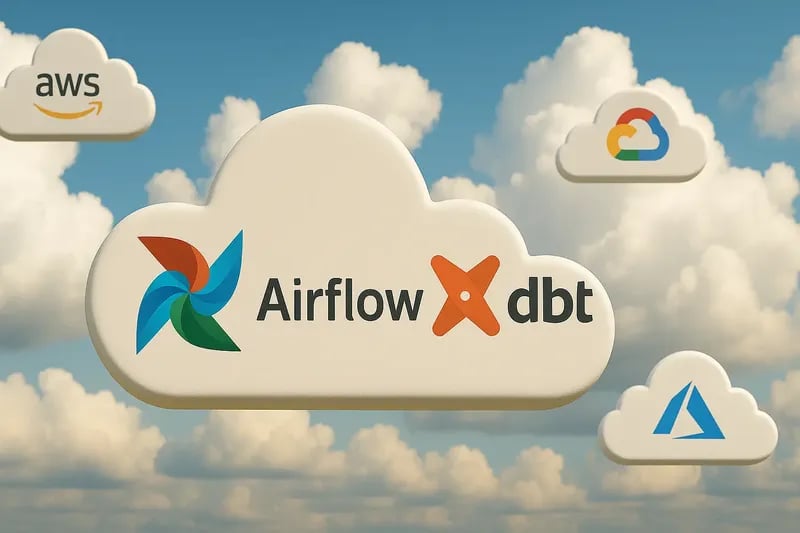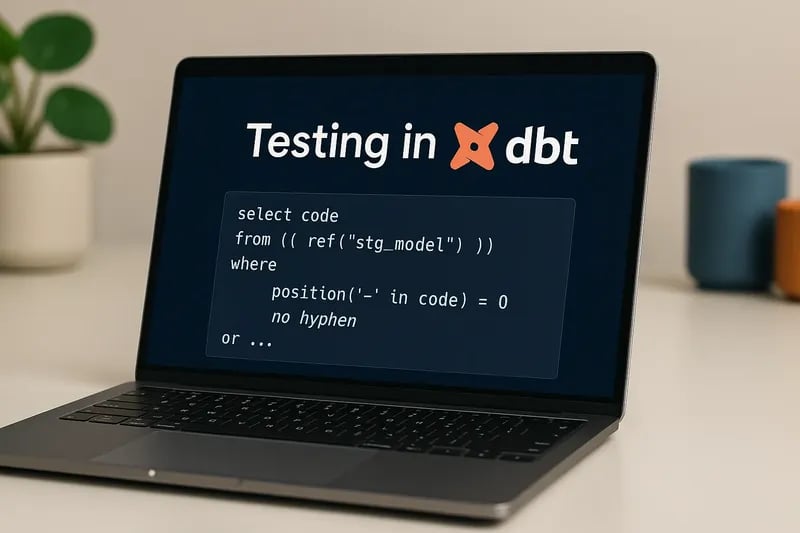Michał Puchała
30 April 2025, 9 min read

First article in a series of tutorials about building a scalable data project with orchestration in Airflow (we’ll talk about alternatives) and data pipelines managed in dbt (we’ll also look at competition in this space).