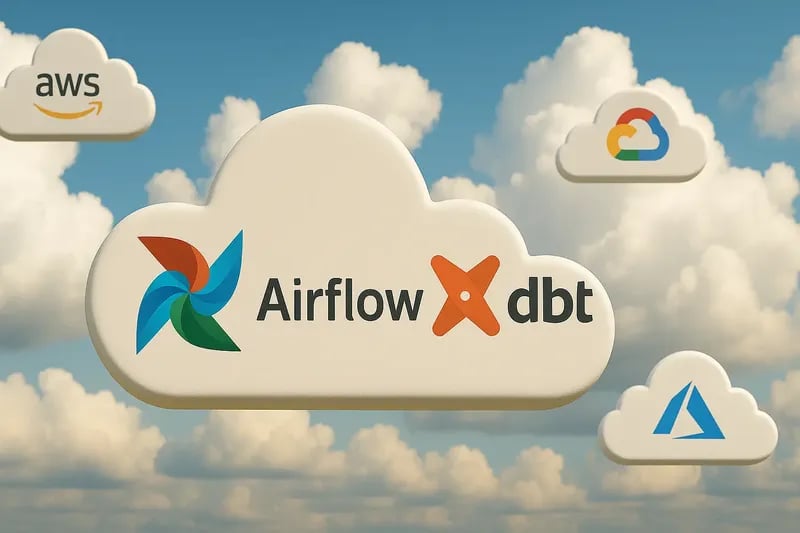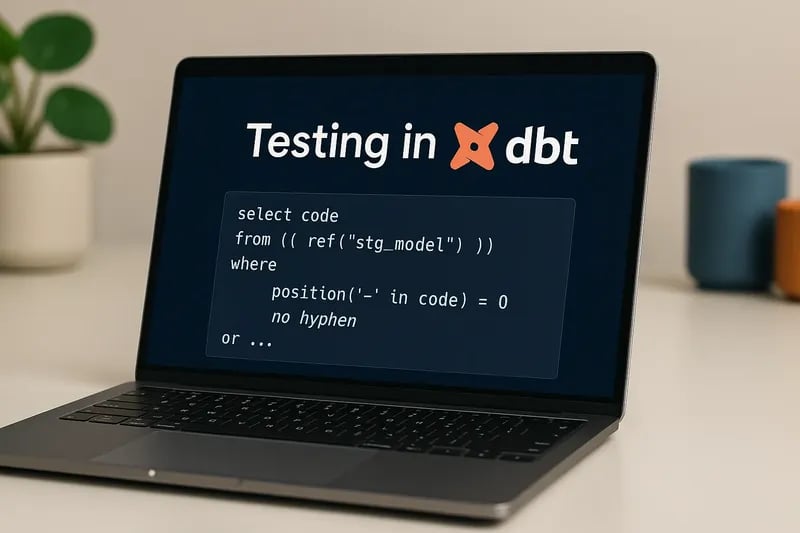Maria Chojnowska
28 March 2023, 5 min read

We rely heavily on technology to store and manage important data in this digital age. Whether it's personal photos and videos, important work documents, or financial records, we entrust our valuable information to our devices.