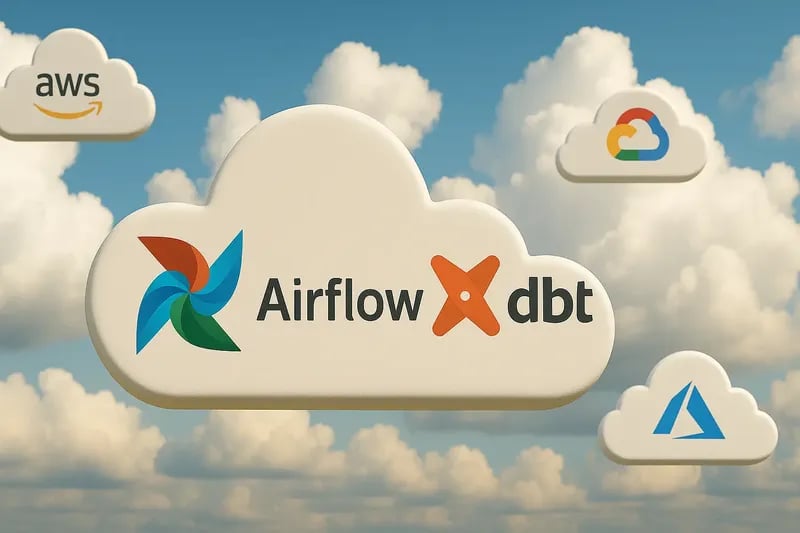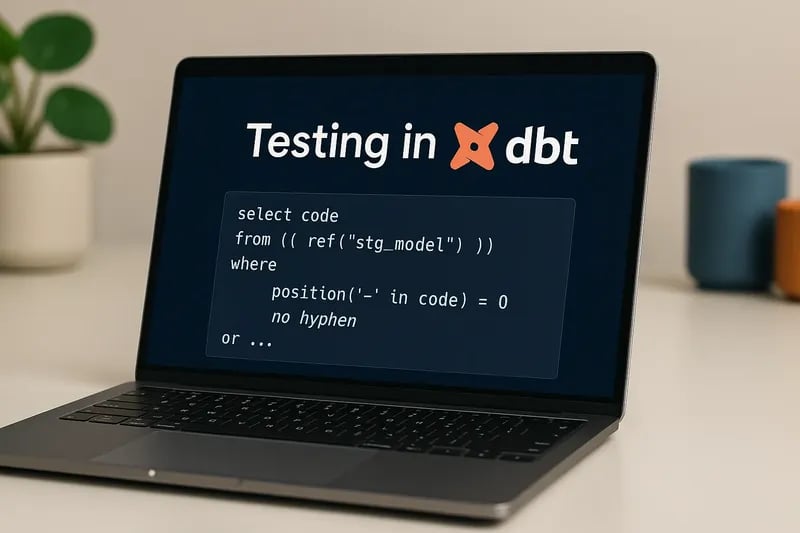Bartosz Chronowski
22 March 2022, 7 min read

Nowadays small companies struggle with the necessity of having a website that is easy to maintain, doesn't cost a fortune and is easily editable. Considering the above requirements, the first solution that comes to everyone's mind is Wordpress.