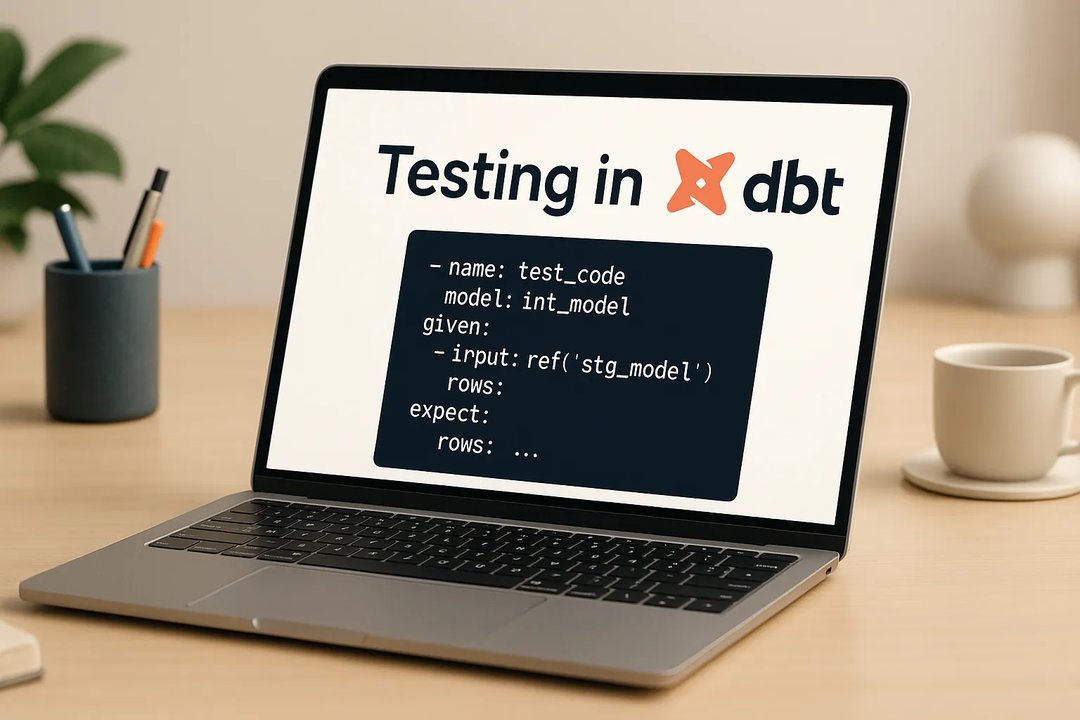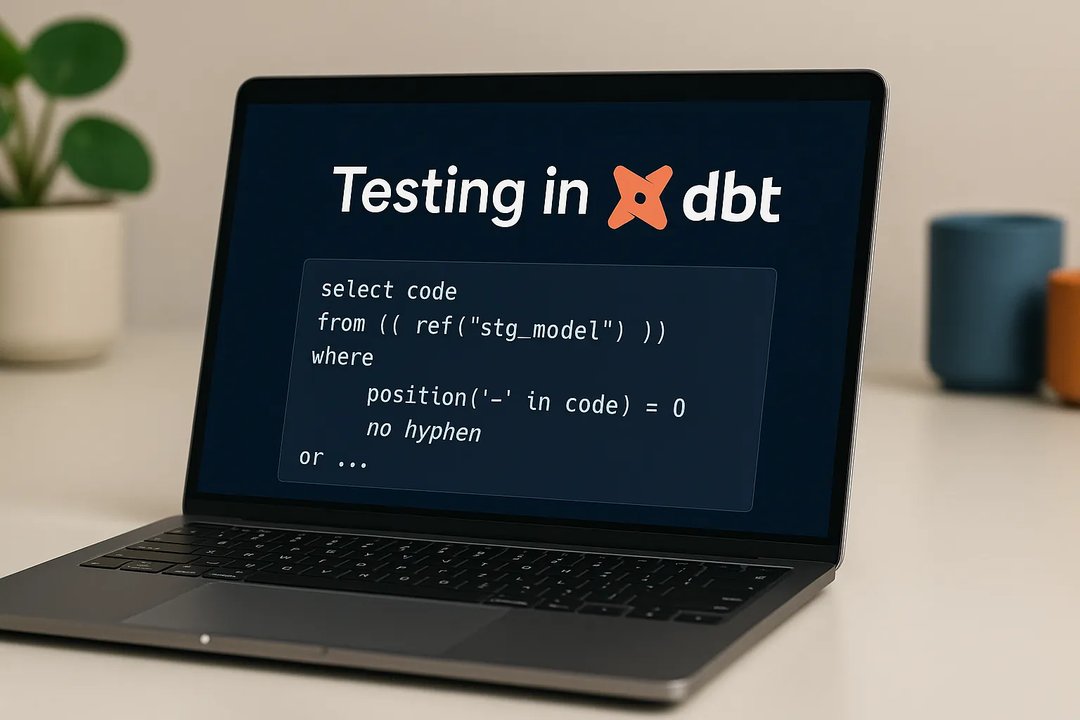Sunscrapers Team
29 November 2022, 5 min read
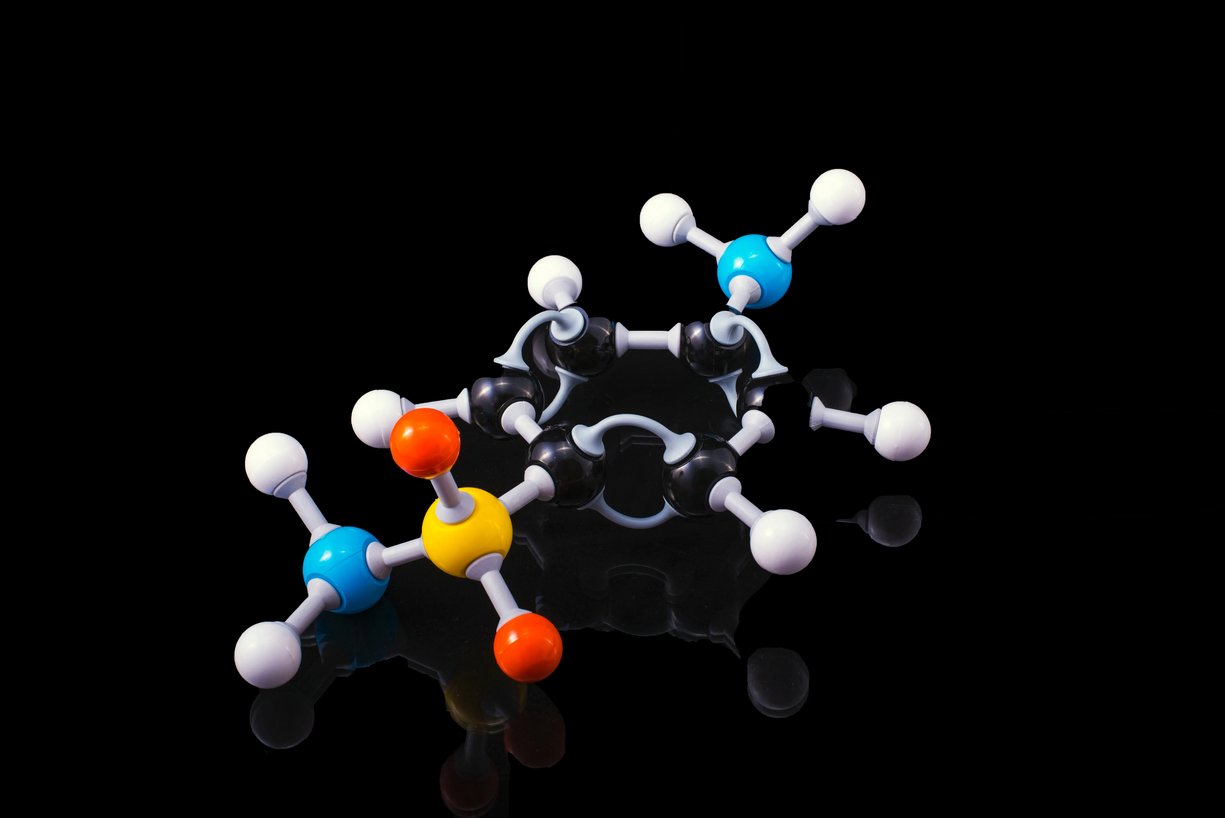
What's inside
- Application Programming Interface - what is this?
- Web APIs
- How to build a good API?
- Rules for a good API design
- Final remarks
Application Programming Interface - what is this?
API (Application Programming Interface) is a mechanism for enabling two software components to communicate with each other through a set of definitions and protocols. It allows the companies to open up their applications’ data to external third-party developers, business partners, and different departments within their organization.
For example, the weather bureau’s software system contains data regarding weather. The weather application on your device (phone, computer) “communicates” with the system via APIs, and thanks to this, it shows you your daily weather updates.
Besides that, when you use an application like Facebook or Instagram or send a message, you use an API.
Web APIs
Web APIs can be accessed using the HTTP protocol. These include the APIs used to communicate with the browser; there may be web notifications and storage services.
There are four web APIs: open APIs, partner APIs, internal APIs, and composite APIs.
- Open APIs
It is also known as external or public APIs; these are available to developers and users with minimal restrictions. They may be available without registration, but some of them require that. They are created for external users to access data or services.
- Partner APIs
With all similarities to open APIs, partner APIs feature restricted access, often controlled through a third-party API gateway. They are usually made for a specific purpose, for example, providing access to paid services.
- Internal APIs
Internal APIs are created to be hidden (in contrast to open APIs) from external users. These types of APIs are used throughout the company to share resources. Internal APIs are better than conventional integration techniques because they have better security and access control.
- Composite APIs
Composite APIs are beneficial in microservice architectures, where a user may be provided information from several services to perform a single task.
How to build a good API?
With the growing technologies and new methods of creating APIs, the question may arise - ”What makes a good API?” and ”How to build a good API?”.
Following the best practices while creating an API is essential. You have to be positive that your APIs are high quality and value.
A good API is generally:
- Complete & concise
API should be complete to allow the developers to make a fully-fledged app against the data users expose.
- Hard to misuse
Implementing and integrating with a good design API is supposed to be an easy process. It should have good and helpful feedback and does not enforce the guidelines on the consumer’s side.
- Readable and easy to work with
A well-made API will be easy to read and work with. Its resources should be easily memorized by the developers who work with it daily.
Web APIs design can be tricky and challenging, but it gets easier under one condition. You have to follow the rules for creating a good API.
Rules for a good API design
- Make great documentation.
Documentation is crucial if you want anyone to use your API. It is the first thing that users see, and there is only one chance to make a good first impression.
With a public API, the quality of its documentation will influence the adoption rate. Private API might have simple reference documentation.
Perfect documentation contains usage examples, SDKs, and tutorials. It does help to understand your API and where to start. Load your documentation with valuable materials, and users will thank you later.
- Work on consistency.
You should make your API intuitively consistent. Developers should guess parts of your API without reading your documentation. It is best to work on consistency when designing new aspects of an already existing API (unless you are making a significant version bump).
Consistency means that patterns and conventions are repeated through your API in a way that allows developers to predict how to use the API without reading the documentation. It is vital to API development because it helps developers adapt new features by reducing forks in their code. When it comes to a new developer in your project, it helps them understand your API faster.
- Remember about security.
Obviously a crucial aspect of a web service. Authentication and authorization when accessing your API should be easy and not an issue.
The best practice for most APIs is a simple authentication based on a token, where the token is a hash assigned randomly to the users, and they can reset it anytime.
Another equally good option is using SSL and OAuth 2 - it is relatively easy to implement on the server, and libraries are widely available for many programming languages.
- Test your API.
It is important to test your API before it’s finished. You should try it out before with the people new to your API. They should be able to get up and running with (at least!) a basic implementation of your product. Test it out and validate if it does make sense to people other than yourself.
You can run Unit and Integration tests, but you can also perform Functional, Reliability, Load, Security, and others.
A few general rules for API testing:
- test its functions in isolation
- use real data (for real results)
- test under different network conditions that the users might encounter
- do not use live APIs for performance testing
Final remarks
APIs have become essential for today’s web development. APIs allow different software components to “talk to each other”.
When building your API, start by defining your requirements, designing the API’s architecture, detailing its response and error handling, working on building the endpoint, testing, and documenting it.
There is no one correct way to create an API that will work for everybody. The above are just suggestions and best practices, and what’s important to note is that best practices are not rules or laws that we must follow while working on API. It is more like a tip that, over time, comes up that works well and becomes a standard.
Remember that every project is different; if something works in one, it does not mean it will work in another.