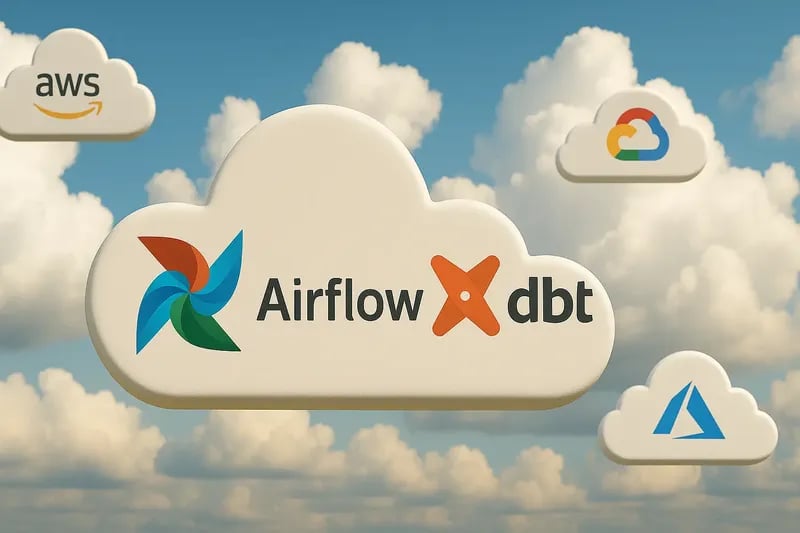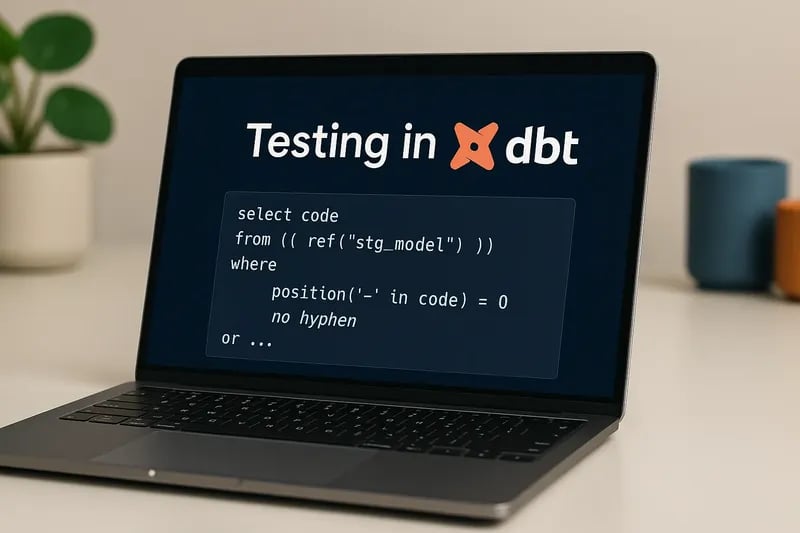Jacek Mikrut
27 September 2018, 9 min read

In my work as a front-end developer, I often encounter single methods, classes, and React components doing way too much. These blocks of code are typically long, use many variables, and allow complex execution paths.