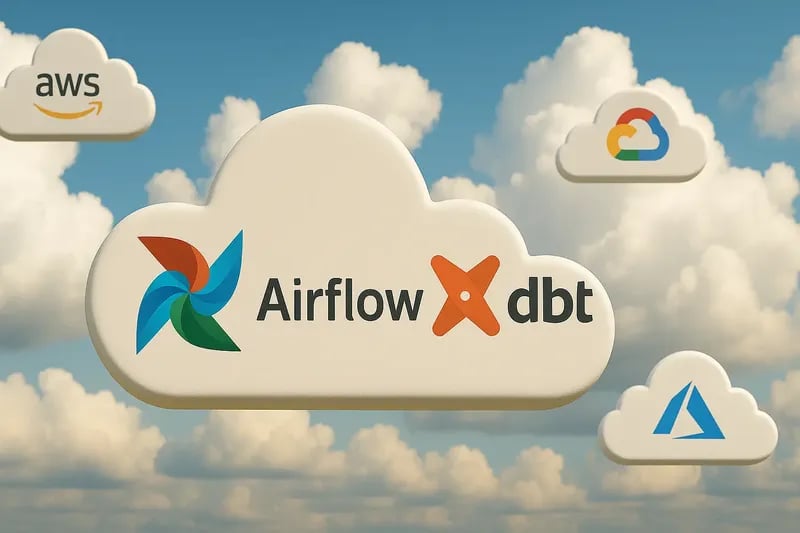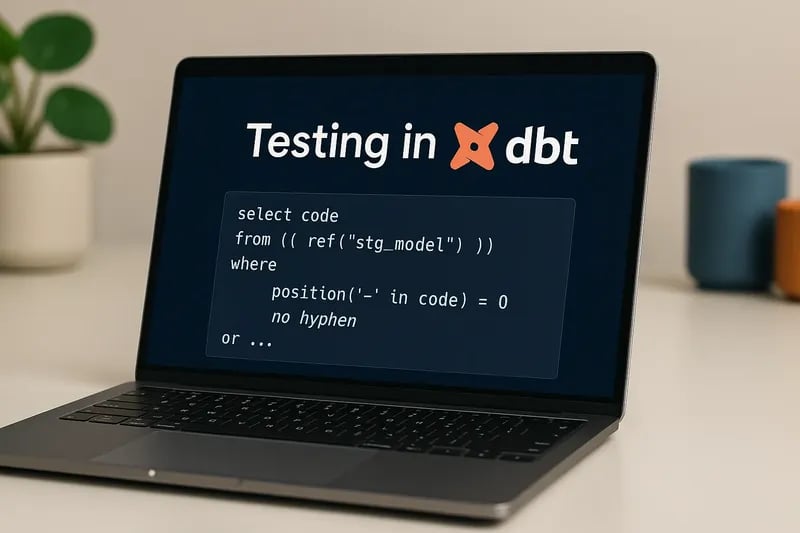Jacek Mikrut
3 October 2018, 6 min read
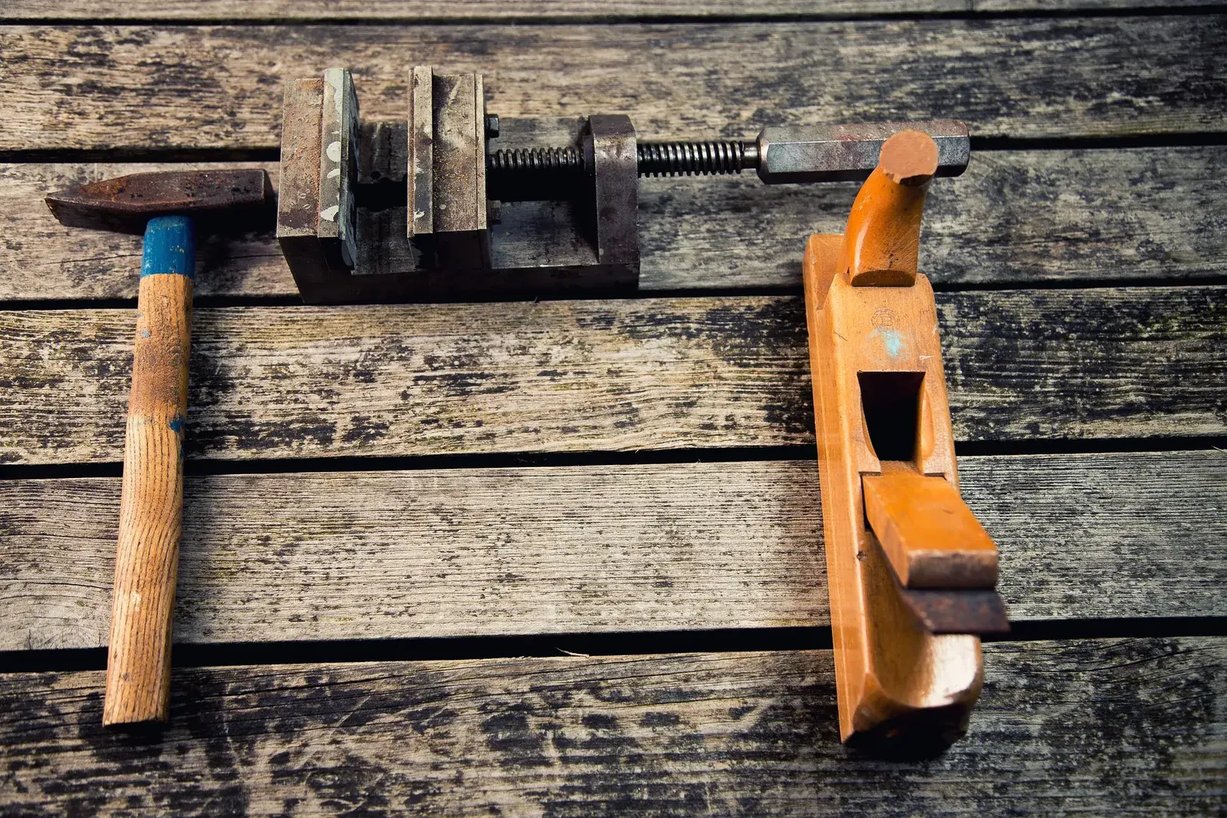
This is the second part of my blog post series about dealing with React components that have too many responsibilities. Have a look at the first part of the series (Single Responsibility Principle in React Applications – Part 1), if you haven't already.