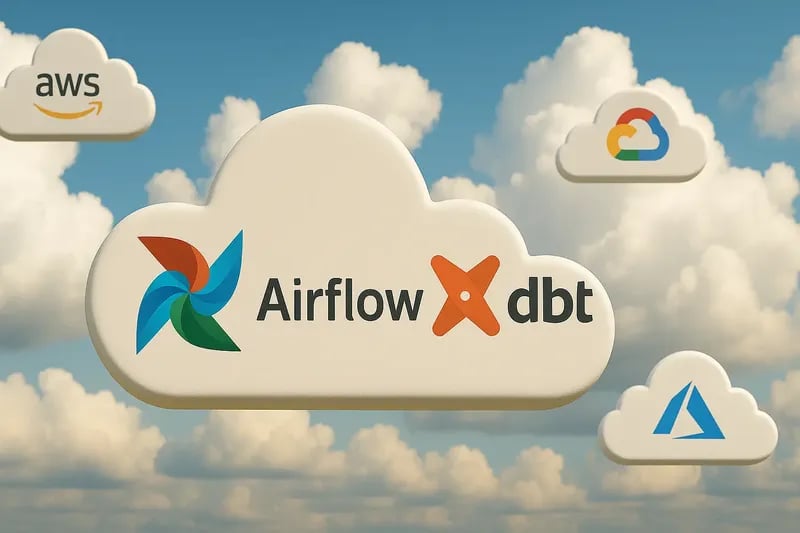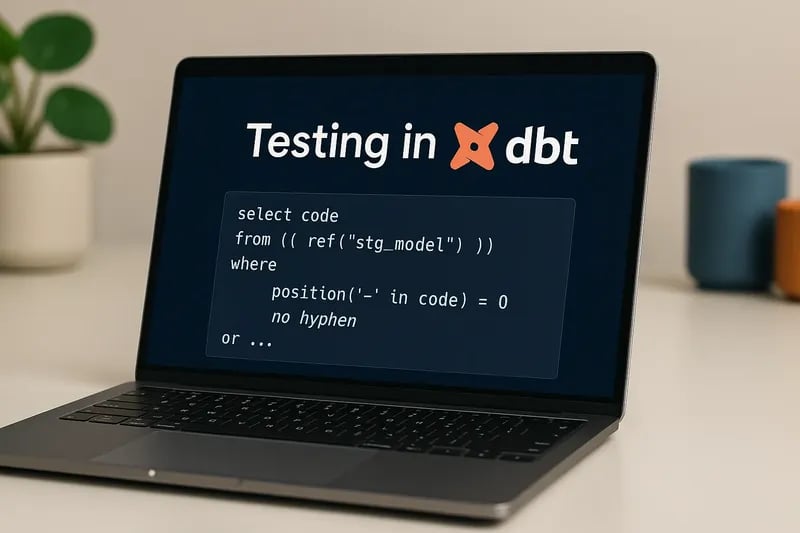Paweł Pawłowski
27 July 2022, 5 min read
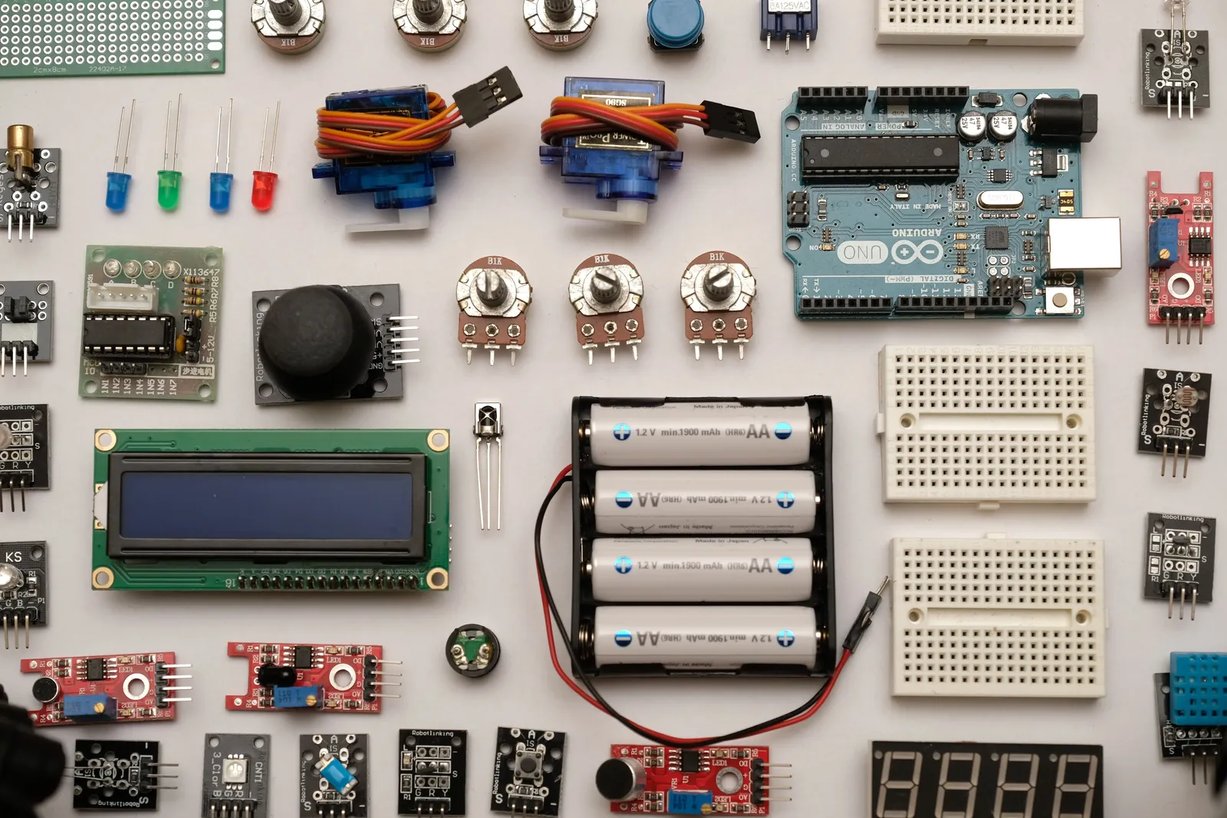
Styled components is a popular library and one of the ways to write styles in modern SPA applications in React. One of the biggest pros is that you can write actual JS logic inside of them, so your styles can be changed based on the props you pass down to them. Read more about why this library is also quite popular with React Native projects.