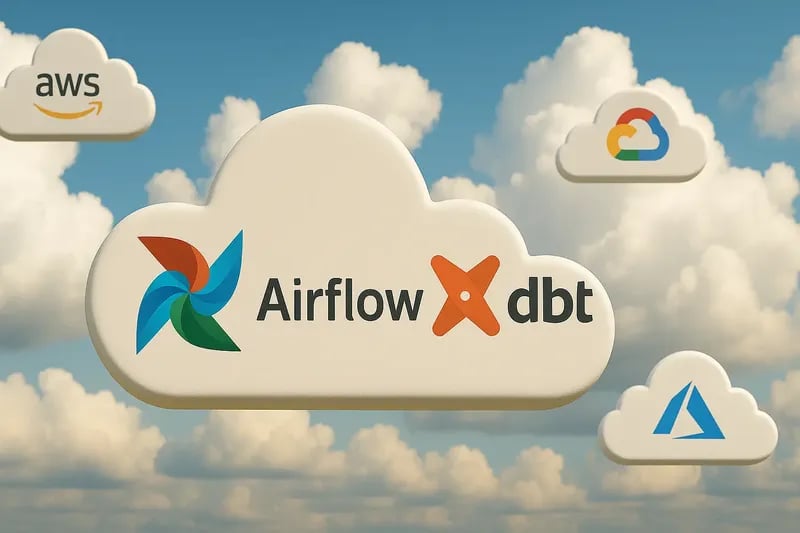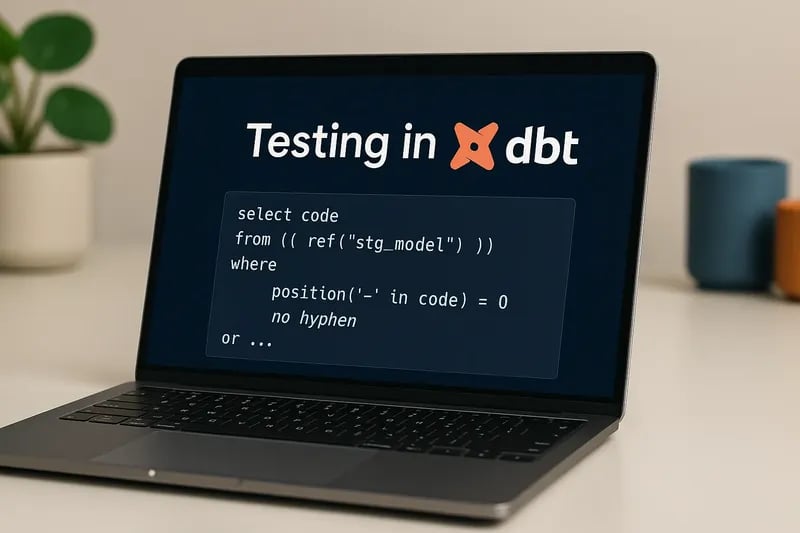Natalia Vetter-Neo
5 February 2020, 6 min read
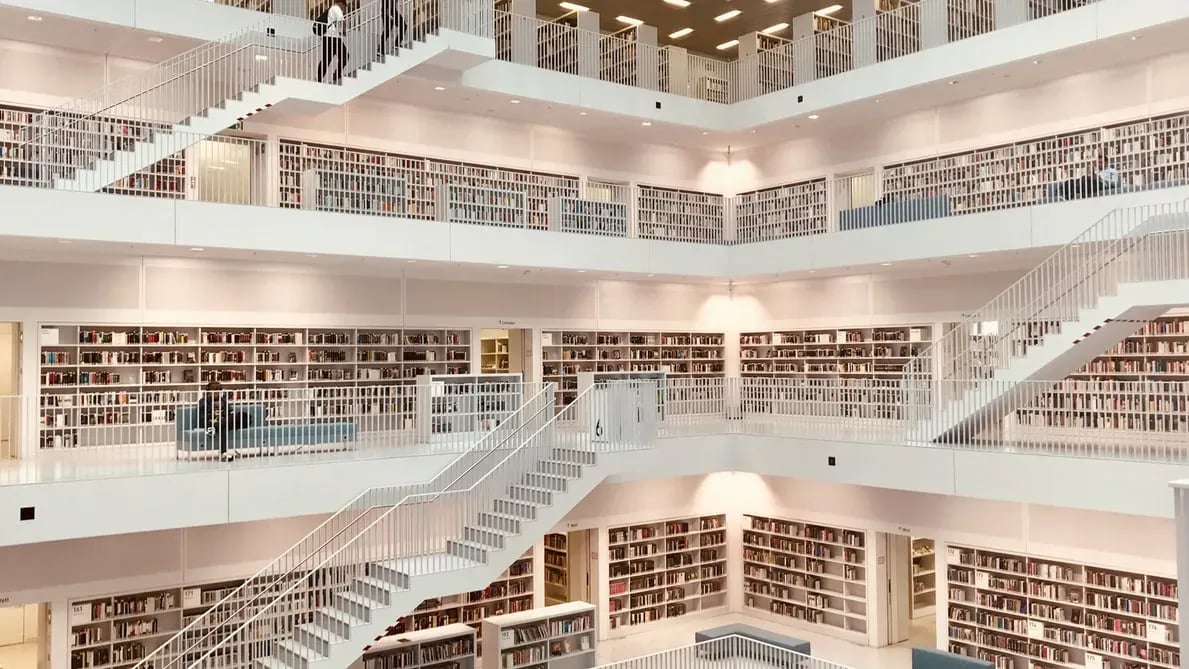
While preparing to kick off a new React project at Sunscrapers, we recently faced a dilemma about whether we should design and build our UI components from scratch or choose one of the popular UI component libraries.