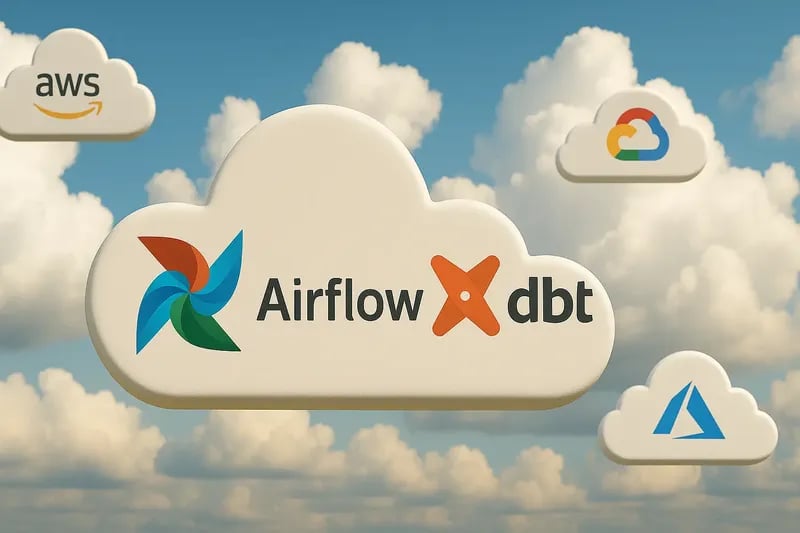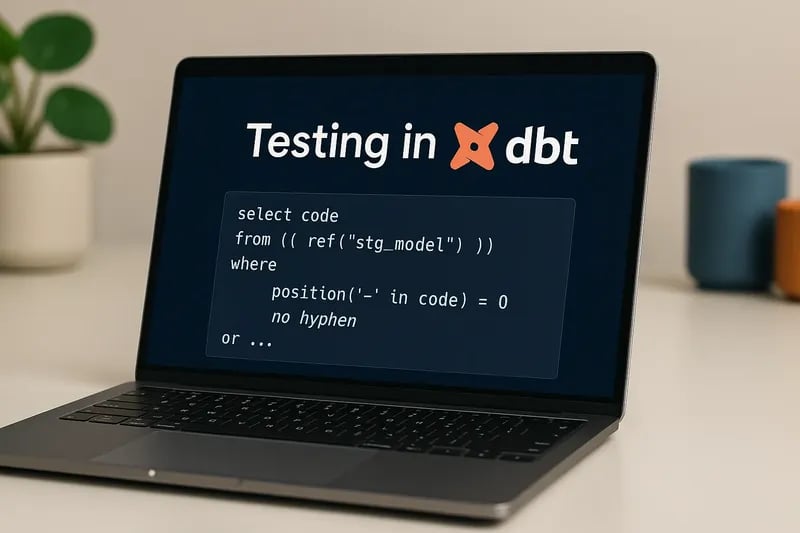Sławomir Sawicki
19 December 2023, 14 min read

One feature of Python that has made it so popular is the sheer number and variety of tools that make a developer’s life easier. Modules and libraries help to speed up the development process, saving your team plenty of time to focus on the business logic or other key aspects of your project.