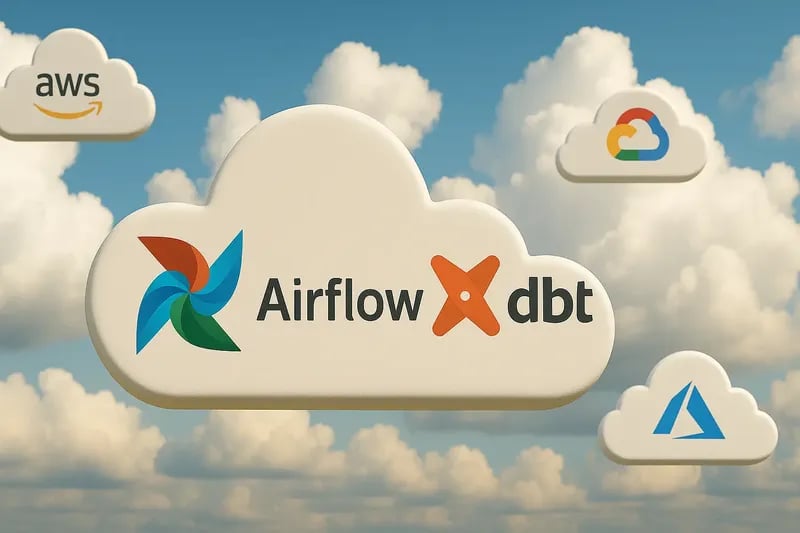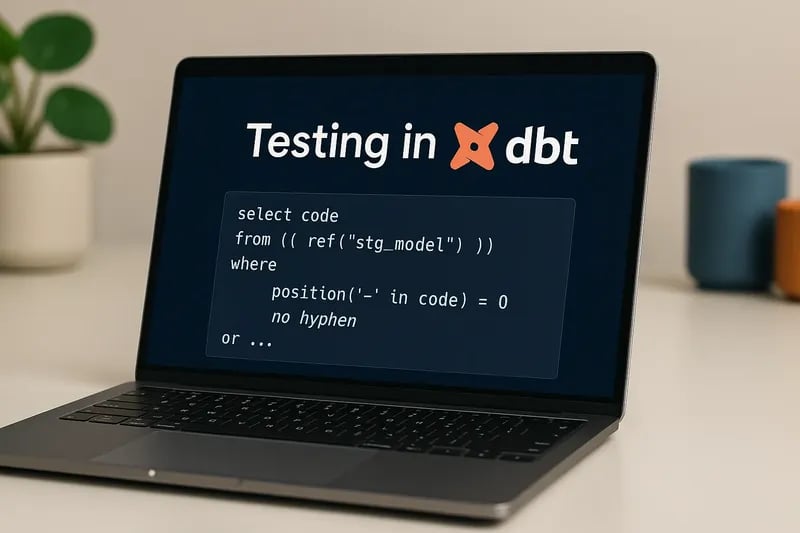Maciej Wysocki
1 August 2024, 8 min read

In this article, we will explore strategies for effective batched query execution in Python when working with PostgreSQL databases. We will delve into an approach that can be used for handling large tables, highlighting techniques to ensure your queries remain efficient and your database interactions smooth, regardless of the dataset size.