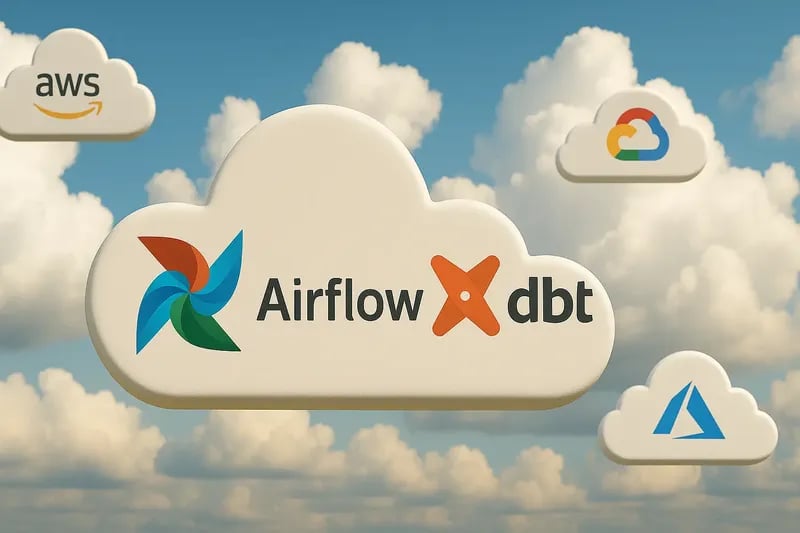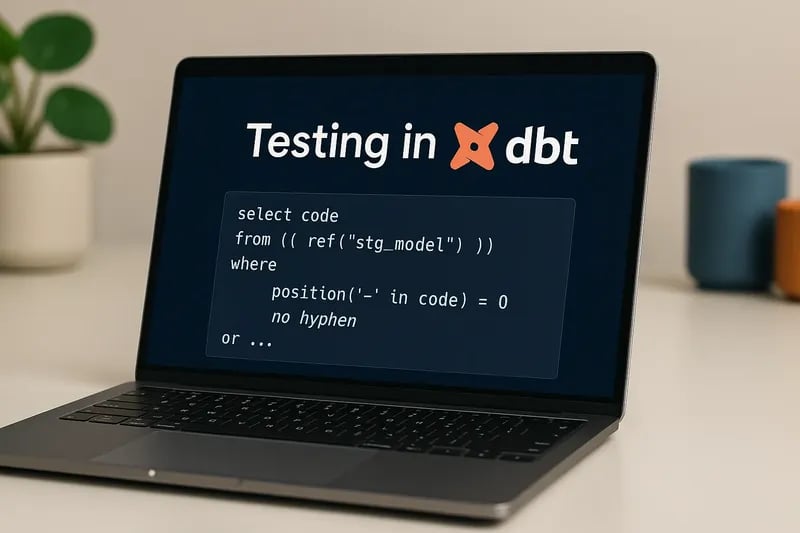Sunscrapers Team
24 August 2022, 7 min read
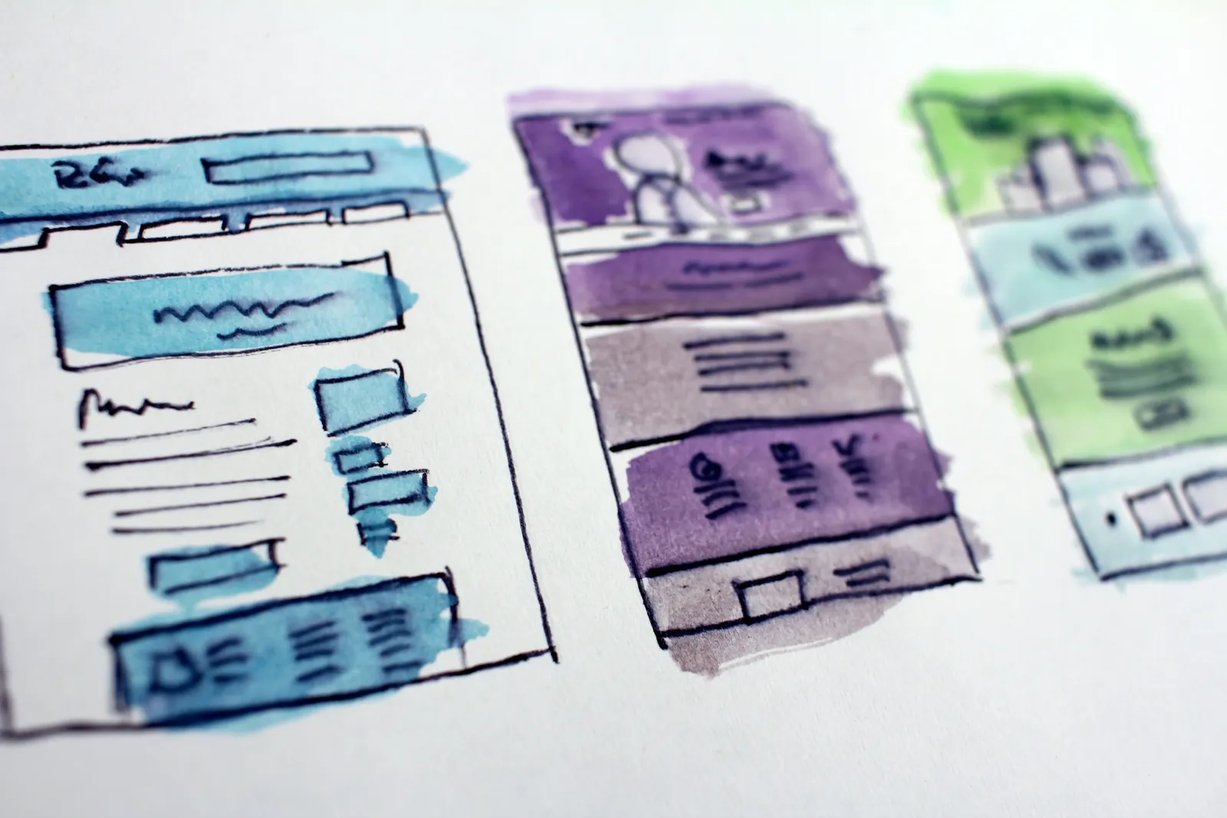
State management is one of any dynamic application’s most essential and unavoidable features. It is simply keeping track of how your application data changes over time. If you want to know the most important tools in state management in React - read more in our article!