
Patryk Młynarek
27 September 2023, 3 min read
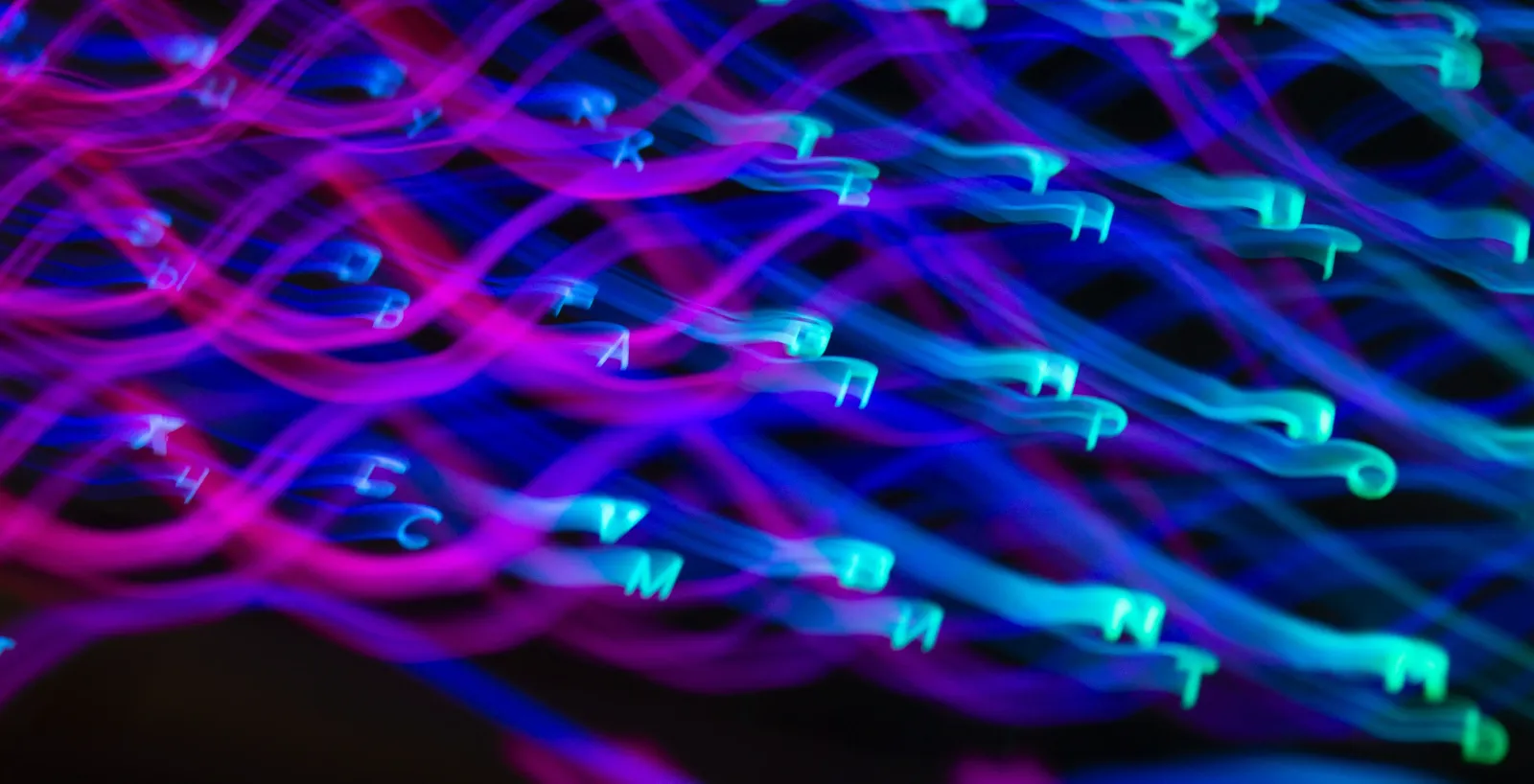
What's inside
After delving deep into the intricacies of Streamlit, Dash, and Panel through my two-part article series, I recognized the need for a concise synthesis.
The full article is here:
- Data Visualization with Streamlit, Dash, and Panel. Part 1
- Data Visualization Features with Streamlit, Dash, and Panel. Part 2
I crafted this summary to provide a quick yet comprehensive overview, ensuring that even those pressed for time can grasp the core insights and distinctions among these pivotal data visualization tools.
For a hands-on showcase of these libraries, visit our GitHub example project.
Tool Overviews
The digital age demands effective data representation. Streamlit, Dash, and Panel have risen to prominence as transformative tools, converting raw data into interactive web presentations.
While all three are instrumental in data visualization, they each have distinct features and cater to different needs.
Streamlit
- Create interactive apps effortlessly with minimal code.
- Ideal for rapid prototyping and transforming data scripts into shareable web applications.
- Allows free deployment on its native infrastructure.
Dash
- Engineered by Plotly, Dash is a Python web framework designed for crafting interactive web applications centered around data visualization.
- It integrates Flask, Plotly.js, and React.js.
- Dash is available in both free and enterprise versions.
Panel
- Essentially a Python library, Panel facilitates the creation of tools, dashboards, and apps.
- It collaborates seamlessly with PyData tools.
- It's a constituent of the HoloViz ecosystem, running on Bokeh and Tornado.
Popularity Metrics
- GitHub Stars indicate Streamlit's leading popularity (26.9k), followed by Dash (19.3k) and Panel (3.1k).
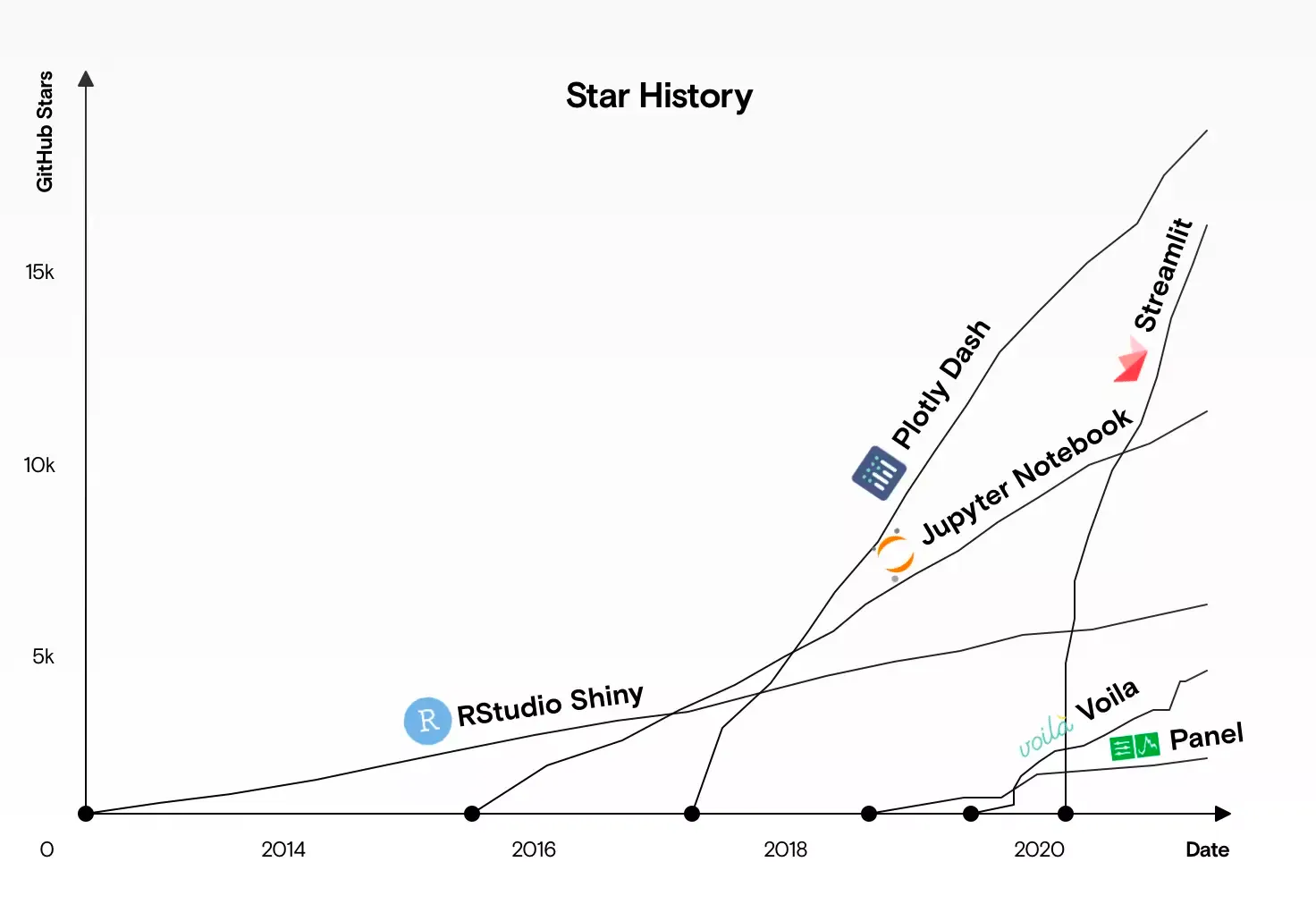
- On Stack Overflow, Dash reigns supreme with 4,542 queries, Streamlit trails with 1,819, and Panel at 181.
Features and Capabilities
Ease of Use
- Streamlit stands out for its simplicity.
- Dash, while offering greater customization, has a slightly more complex setup.
- Panel places a strong emphasis on integrating with various libraries and, similar to Dash, offers robust customization capabilities.
Interactivity
All tools allow the development of dynamic applications with features such as real-time updates.
Visualization
- Streamlit and Dash majorly focus on visualization tasks. Notably, Dash employs Plotly for this purpose.
- Panel, in contrast, aligns with multiple visualization libraries.
Customization & Deployment
- Dash and Panel surge ahead regarding flexibility, while Streamlit slightly lags.
- Streamlit introduces a unique "Sharing" feature and provides multiple deployment options, including Streamlit Sharing and cloud platform integration.
- Dash showcases its enterprise prowess, promoting deployment on diverse platforms and even web app testing.
- Panel promises deployment versatility across cloud platforms, on-premise servers, and various Python web servers.
Enterprise Features
- Dash Enterprise is distinguished by advanced functionalities, such as Single Sign-On and Snowflake Integration, setting it apart from its competitors.
- Streamlit and Dash accommodate self-hosting, and all three tools are compatible with Snowflake.
| Features / Frameworks | Streamlit | Dash | Panel |
|---|---|---|---|
| Ease of Use | High (Minimal code) | Medium (Customizable) | Medium (Flexible) |
| Interactivity | Excellent | Excellent | Excellent |
| Visualization | Strong | Strong (via Plotly) | Diverse |
| Customization | Limited | High | High |
| Deployment | Cloud, Own server | Cloud, Own Server | Cloud, Own server |
| Enterprise Features | Integration with Snowflake | SSO, Self-hosting and more | Not applicable |
| Snowflake Integration | Yes | Yes | Yes, custom |
| Community Support | High (26.9k stars) | High (19.3k stars) | Moderate (3.1k stars) |
Assessments and Recommendations
- Streamlit: Offers a user-friendly environment and is visually enticing.
- Dash: While more potent than Streamlit, it has a steeper learning gradient.
- Panel: While flexible, it falls short regarding documentation and visual appeal.
For corporate projects, the allure of Dash and Streamlit is hard to resist due to their immense popularity, comprehensive documentation, and refined aesthetics.
Conclusion
Choosing between Streamlit, Dash, and Panel isn't straightforward—it hinges on individual project requirements. However, all three excel in converting data into captivating narratives suitable for various audiences, from fledgling startups to established enterprises. For a deeper dive or practical implementation, Sunscrapers stands ready to assist.
Contact us here to elevate your data narrative prowess. Remember to also review our previous articles about Data Visualization - Part 1 and Part 2 for deeper insights.
For an interactive demonstration of these libraries, explore our sample project on GitHub.


