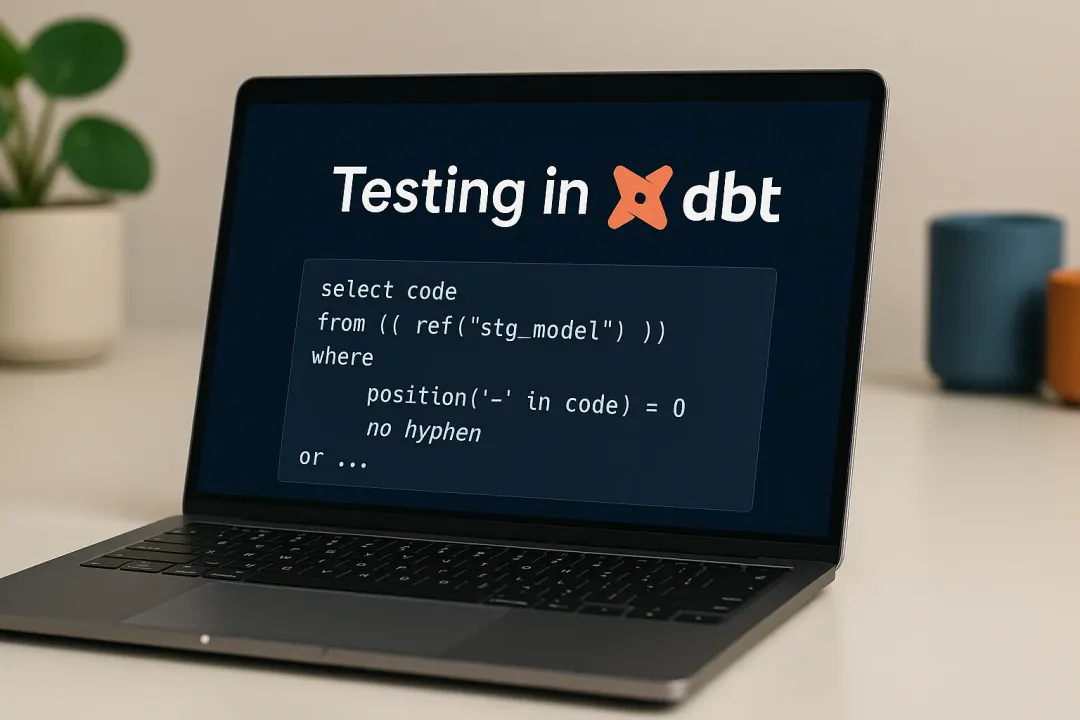Maria Chojnowska
18 December 2023, 3 min read

What's inside
At the recent PyWaw gathering, a fascinating presentation highlighted the versatile capabilities of FFMpeg when integrated with Python.
This summary offers a glimpse into this combination's extensive possibilities for multimedia processing. The full presentation can be found at mrokita.github.io/pywaw-ffmpeg.
Watch the full recording of the presentation straight from the PyWaw youtube channel.
FFMpeg with Python
The material covers various aspects of using FFmpeg with Python, including:
- Overview of FFMpeg: It's a versatile multimedia processing tool supporting various audio, video, and subtitle codecs and formats. Google Chrome, Audacity, Blender, OBS Studio, and more use it.
- Simple Video Processing: Imagine trimming a video file effortlessly. That's exactly what we can do with a simple FFMpeg command.
- Edge Detection: Next, let’s explore how FFMpeg helps us bring out video edges.
- Using ffprobe: You can use ffprobe to extract video metadata.
- Complex Filtering: Now, let's tackle some complex filtering. We’ll generate RGB color histograms and skillfully overlay them onto the source video.
- ffmpeg-python: This section discusses ffmpeg-python, a convenient binding for ffmpeg that generates arguments from Python code and assists in running ffmpeg as a subprocess.
- Advanced Filtering with Python: You will know how to perform complex filtering using Python and ffmpeg-python.
- Integration with OpenCV: You can use FFMpeg, Python, and OpenCV for tasks like detecting and marking video registration plates.
- Testing and Commands: Finally, we discuss simple processing and testing methods, including using ffmpeg.probe() and ffmpeg.compile() to generate commands.
Understanding FFMpeg
FFMpeg, renowned for its extensive support of audio, video, and subtitle codecs, is a cornerstone in the toolkit of many renowned platforms like Google Chrome and OBS Studio. The PyWaw presentation delved into various aspects of FFMpeg, including simple video trimming, advanced edge detection, and metadata extraction using ffprobe.
During the presentation, a key focus was on ffmpeg-python, a binding simplifying the generation of FFMpeg arguments from Python code. This tool is handy for complex filtering tasks, allowing for sophisticated operations like creating RGB color histograms and overlaying them onto source videos.
Moreover, the integration of FFMpeg with OpenCV was showcased, illustrating how these tools can be combined to perform advanced tasks such as detecting and marking registration plates in videos.
The presentation also covered testing methodologies, emphasizing using ffmpeg.probe() and ffmpeg.compile() for generating commands and testing. A notable feature discussed was the ability to track progress in video processing tasks, which is particularly useful in long-running operations.
Conclusion
In conclusion, the presentation effectively demonstrated that while FFMpeg is inherently powerful and complex, a well-crafted binding like ffmpeg-python can significantly streamline complex multimedia processing tasks. This integration opens up new horizons for Python developers in video and audio processing.
For a comprehensive understanding and detailed insights, the complete content of this presentation can be found at mrokita.github.io/pywaw-ffmpeg and the related GitHub repository at github.com/mRokita/pywaw-ffmpeg.
This resource is an invaluable guide for anyone looking to harness the power of FFMpeg in their Python projects.